AI Conductor
What is AI Conductor?
AI Conductor is a cloud-based MLOps service for developing, registering, and managing AI Solutions to be supplied to AIOps.
AI Conductor not only allows users to utilize pre-validated AI Solutions but also enables them to register and use their own AI Solutions. This makes it easier for users with limited AI expertise to adopt high-quality AI Solutions, while experienced AI practitioners can register their custom solutions and integrate them with Edge AIOps for practical use.
![]()
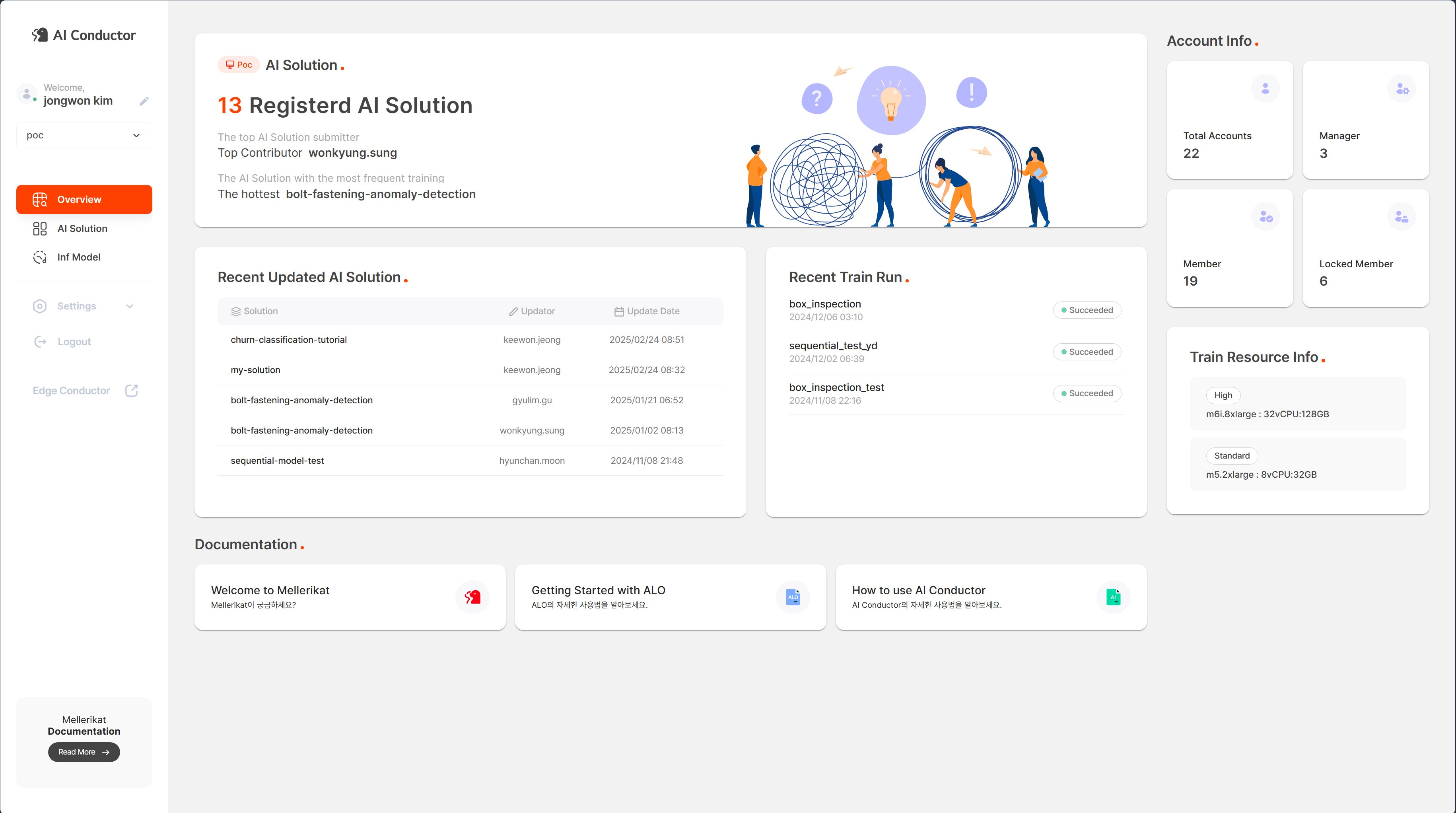
Key Features
Let’s take a closer look at the core features of AI Conductor.
AI Solution Management
AI Conductor provides a platform for data scientists to develop and register AI Solutions that consolidate field-proven analytics expertise and AI/ML capabilities using ALO. AI Solutions can be accessed from the left-hand menu on the AI Conductor web page, where users can browse and view details of each registered solution. Users can also update descriptions, delete unused solutions, and perform other actions to keep their AI Solutions up to date and relevant.
Model Training History Management
The Inference Model tab provides a comprehensive view of the training history of AI models. You can access this page by selecting "Inference Model" from the left menu in the AI Conductor console. Here, you’ll find useful information such as the name of the stream used, training status, training date, resource usage, monitoring data, and logs. For more detailed information, refer to the Inference Model page.
Note: Once a stream is created in Edge Conductor and a training request is made to AI Conductor, the system uses the associated AI Solution information to train the model and generate artifacts.
Workspace Management
A Workspace in AI Conductor serves as a logical boundary that organizes all AI Solutions, model histories, and other elements. To use AI Conductor, a system administrator must first create a Workspace after installation. Within the Workspace, users can be added to register and manage AI Solutions, manage training histories, and more. Roles can be assigned to limit access and permissions.
AI Conductor supports creating, modifying, and deleting Workspaces, as well as adding, removing, and updating user roles within them. Workspaces help simplify project management and access control.
Account Management
An Account refers to any user account created in AI Conductor. The system supports two types of accounts:
- Administrator-created user accounts
- LDAP accounts that allow internal team members to access the system via LDAP authentication
The AI Conductor console provides functionality to create, edit, and delete accounts. Users can also change the password of the currently logged-in account. To use LDAP-based accounts, the LDAP infrastructure installation guide must be followed beforehand.