Streams
Stream connects AI Solutions with operational data, enabling model training and deployment to address specific problems. Stream serves as a conduit between AI Solutions and Edges. Users can select the appropriate Solution for their tasks and train models using Stream. The selected solution and model are then delivered to the Edge for inference. This menu handles training and deployment functions in MLOps.
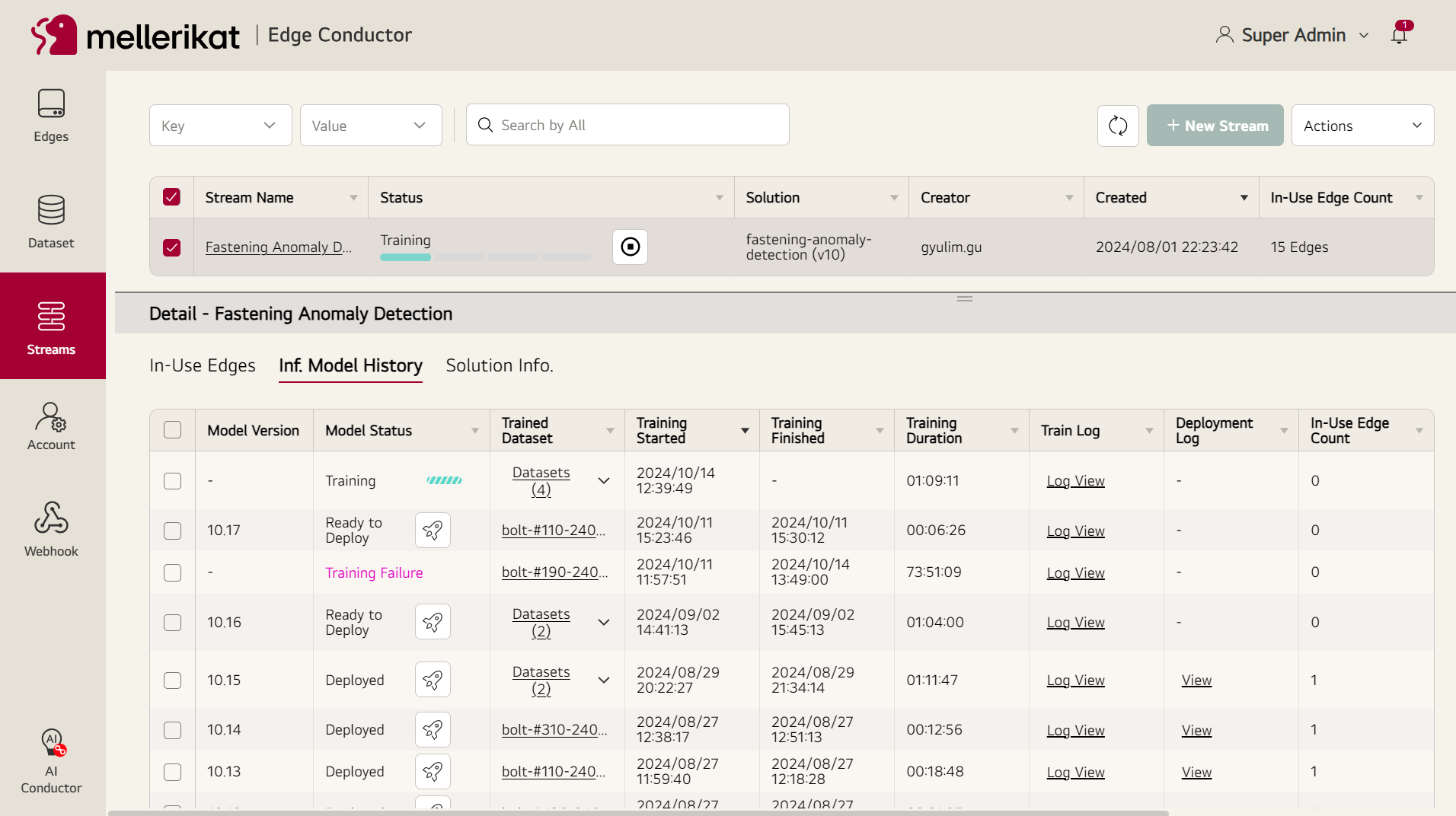
Ease of Use
The user interface is designed for easy training and deployment. On the Stream main screen, users can initiate operations by simply clicking the training and deployment buttons. The sample data training feature allows users to receive a basic model even if training data is not prepared. Each solution includes sample data, which can be selected for basic model training.
Monitoring
Multiple Stream objects can be created, each having a status of 'Ready for training,' 'Training,' 'Training failed,' 'Deployed,' or 'Deployment failed.' The main screen allows users to view the overall status of all Streams at a glance. It also shows the number of Edges to which each Stream has been deployed, helping users gauge the extent of Stream utilization. Additionally, users can define an inference warning score for Streams and monitor the number of inferences below the warning score on specific Edges (In Used Edges).
Maintenance
When an AI Solution version is updated, it can be easily applied. The Solution Update feature of the Stream allows users to replace the old version with the new one if a new version of the Solution is available. Users can train multiple models within a single Stream, each assigned a version number. The version is managed per Stream, following the rule vM.N, where M matches the AI Solution version referenced by the Stream and N represents the training iteration, starting at 0. The version increments by 0.1 with each successful model training. Users can review past models' information and redeploy them to Edges if necessary.
History
The model history feature allows users to track model usage after deployment. If model performance declines, users can verify the dataset used for training, as well as the deployment dates and times.