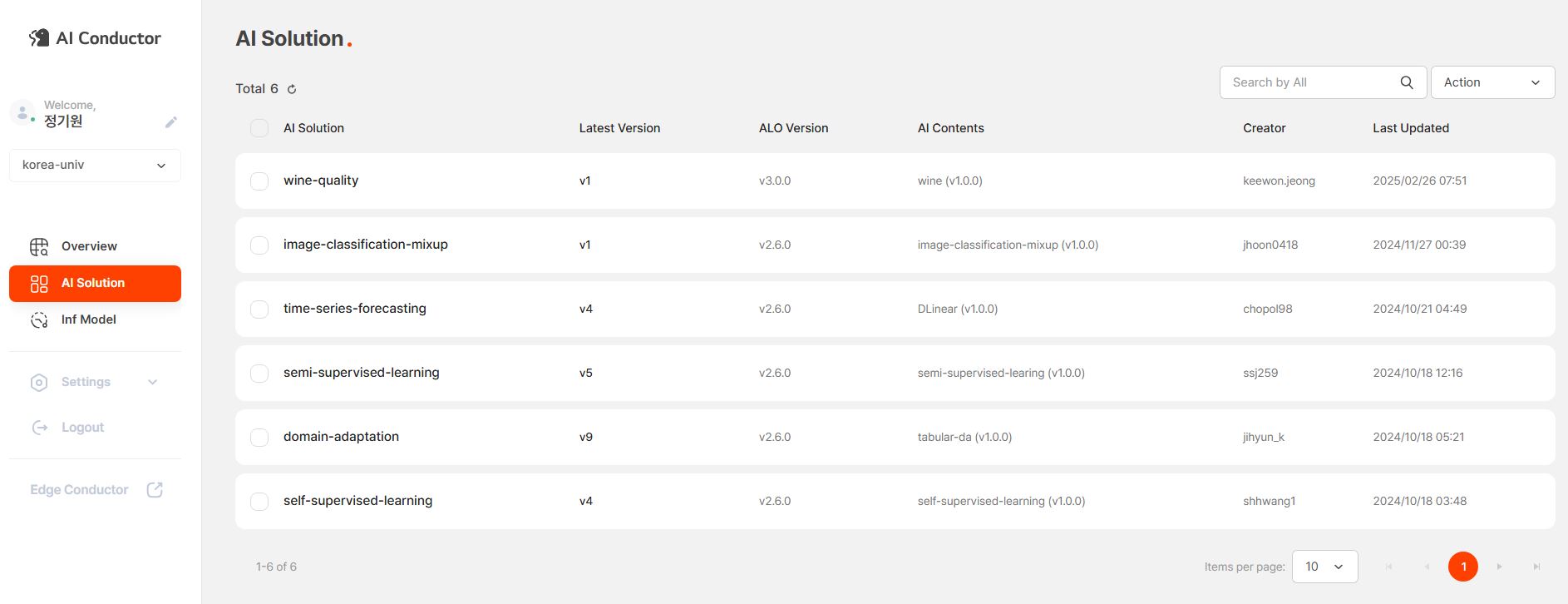AI Solution Development
ALO Installation
ALO is a core framework for AI solution development. It enables developers to design and test models, and easily register them on the Try platform for use in operational environments.
Preparing the Development Environment
Set up a development environment based on Python 3.10. Refer to the Development Environment Setup Guide for detailed instructions.
- Recommended Environments: Linux or Windows
- Alternative: If a local environment isn’t suitable, use a cloud platform like Google Colab.
Complete the preparation by installing required packages and configuring environment variables for ALO usage.
ALO Quick Run
Follow the ALO Quick Run guide to install ALO and run the provided examples. This is the first step to confirm that ALO is functioning correctly.
AI Solution Development
Developing an AI solution in Mellerikat involves three key steps: Problem Definition, Data Preparation, and Model Code Development. Each step supports efficient development through a structured approach.
Problem Definition
Problem definition is the critical starting point that sets the direction for your AI solution.
- Specify the Problem: Clearly define the task to address, e.g., "product defect detection" or "customer satisfaction prediction."
- Define Input/Output: Specify the input data (e.g., tabular sensor data) and output results (e.g., defect status).
- Select Performance Metrics: Choose evaluation criteria such as accuracy, precision, recall, or F1 score.
Clarifying goals and scope at this stage makes subsequent development much smoother.
Data Preparation
Prepare the data needed for model training and operation.
- Training Data: Collect labeled datasets for model training. Data quality and quantity significantly impact performance.
- Inference Data: Prepare input data for the model to process in an operational environment, reflecting real-world use cases.
- Data Preprocessing: Optimize data by handling missing values, normalization, or format conversion.
If data is scarce or misaligned, consider using Mellerikat’s sample datasets.
Model Code Development
Mellerikat supports tailored model development based on user needs. Below are approaches depending on your situation.
- When Model Development Is Needed
If you’ve defined the problem and data but haven’t found a suitable model, explore solutions via Mellerihub.
- Mellerihub: Provides ALO-based AI solutions for domain-specific problems in a Git Repository. Users can reference these to select or customize a model for their needs.
Mellerihub’s AI Contents offers tutorials to create models with simple parameter adjustments:
- Tabular Classification/Regression (TCR) Tutorial: Classification/regression models for tabular data. (Example: Credit card customer churn detection, Google Colab)
- Vision Anomaly Detection (VAD) Tutorial: Anomaly detection models for image data. (Example: Lunchbox image anomaly detection, Google Colab)
- Additional Models: Offers various AI Contents for classification, regression, and anomaly detection with tabular and image data. See the AI Contents Manual for details.
These tutorials include step-by-step code and explanations, making them beginner-friendly.
Note: The GitHub token provided during the preparation phase will be used to clone Mellerihub's private repository. When executing the 'git clone' command, use your GitHub ID as the username and enter the provided token instead of the password.
- Converting Existing Code to ALO
To convert an already developed model into ALO format:
- From Scratch Development (FSD) Tutorial: Explains how to package existing code into ALO step-by-step. (Example: Wine quality prediction model conversion, Google Colab)
The converted solution can be registered in AI Conductor for testing and deployment in an operational environment.
AI Solution Registration
Once the completed AI solution is registered with AI Conductor, it can be utilized in the operational environment. AI Conductor offers version control for AI solutions, model training using cloud resources, resource usage monitoring, and log recording. The Train Pipeline of the AI solution operates with datasets provided by Edge Conductor to generate the model.
Preparation Steps
Set up the AWS environment for registration:
- AWS CLI Installation: Install AWS CLI following the guide for your operating system.
- ALO Infra Setup: Create an AWS Profile with your issued AWS Key and write the
solution_info.yamlfile.- AWS Profile Setup: Use the
aws configurecommand to input your Access Key and Secret Key. solution_info.yamlWriting: Specify the solution name, version, data paths, etc.
- AWS Profile Setup: Use the
Registration Verification
Check the AI Conductor dashboard to ensure the solution is registered correctly. You can write detailed information about the AI solution or check the model's training and resource usage.